[System Design Interview] Implementing a URL Shortener from Scratch

You can check the code on GitHub.
Overview
Shortening URLs started to prevent URLs from being fragmented in email or SMS transmissions. However, nowadays, it is more actively used for sharing specific links on social media platforms like Twitter or Instagram. It improves readability by not looking verbose and can also provide additional features such as collecting user statistics before redirecting to the URL.
In this article, we will implement a URL shortener from scratch and explore how it works.
What is a URL Shortener?
Let's first take a look at the result.
You can run the URL shortener we will implement in this article directly with the following command:
docker run -d -p 8080:8080 songkg7/url-shortener
Here is how to use it. Simply input the long URL you want to shorten as the value of longUrl.
curl -X POST --location "http://localhost:8080/api/v1/shorten" \
-H "Content-Type: application/json" \
-d "{
\"longUrl\": \"https://www.google.com/search?q=url+shortener&sourceid=chrome&ie=UTF-8\"
}"
# You will receive a random value like tN47tML.
Now, if you access http://localhost:8080/tN47tML in your web browser,
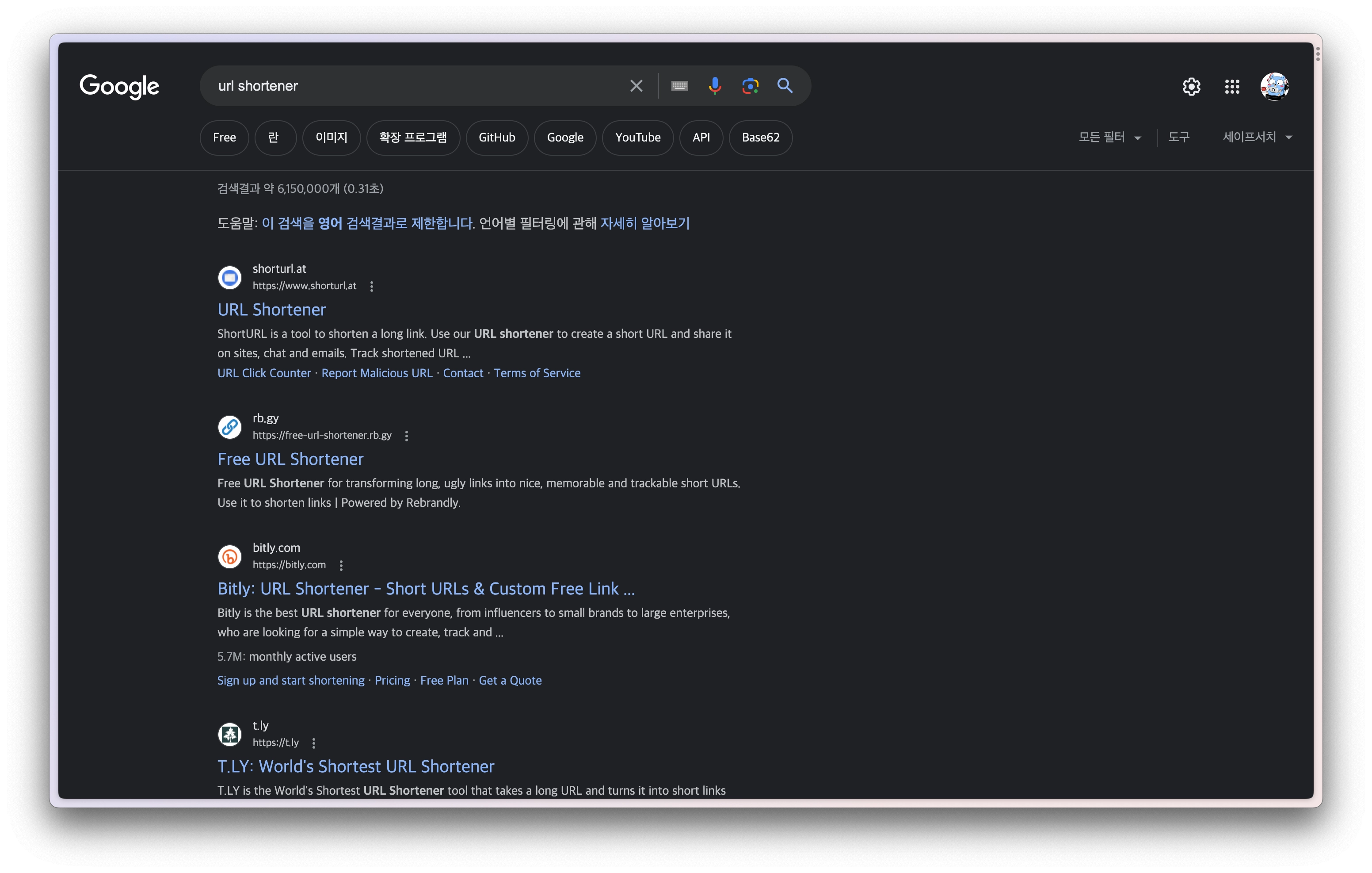
You will see that it correctly redirects to the original URL.
Before Shortening
After Shortening
Now, let's see how we can shorten URLs.
Rough Design
Shortening URLs
- Generate an ID before storing the longUrl.
- Encode the ID to base62 to create the shortUrl.
- Store the ID, shortUrl, and longUrl in the database.
Memory is finite and relatively expensive. RDB can be quickly queried through indexes and is relatively cheaper compared to memory, so we will use RDB to manage URLs.
To manage URLs, we first need to secure an ID generation strategy. There are various methods for ID generation, but it may be too lengthy to cover here, so we will skip it. I will simply use the current timestamp for ID generation.
Base62 Conversion
By using ULID, you can generate a unique ID that includes a timestamp.
val id: Long = Ulid.fast().time // e.g., 3145144998701, used as a primary key
Converting this number to base62, we get the following string.
tN47tML
This string is stored in the database as the shortUrl.
| id | short | long |
|---|---|---|
| 3145144998701 | tN47tML | https://www.google.com/search?q=url+shortener&sourceid=chrome&ie=UTF-8 |
The retrieval process will proceed as follows:
- A GET request is made to
localhost:8080/tN47tML. - Decode
tN47tMLfrom base62. - Obtain the primary key 3145144998701 and query the database.
- Redirect the request to the longUrl.
Now that we have briefly looked at it, let's implement it and delve into more details.
Implementation
Just like the previous article on Consistent Hashing, we will implement it ourselves. Fortunately, implementing a URL shortener is not that difficult.
Model
First, we implement the model to receive requests from users. We simplified the structure to only receive the URL to be shortened.
data class ShortenRequest(
val longUrl: String
)
We implement a Controller to handle POST requests.
@PostMapping("/api/v1/shorten")
fun shorten(@RequestBody request: ShortenRequest): ResponseEntity<ShortenResponse> {
val url = urlShortenService.shorten(request.longUrl)
return ResponseEntity.ok(ShortenResponse(url))
}
Base62 Conversion
Finally, the most crucial part. After generating an ID, we encode it to base62 to shorten it. This shortened string becomes the shortUrl. Conversely, we decode the shortUrl to find the ID and use it to query the database to retrieve the longUrl.
private const val BASE62 = "0123456789abcdefghijklmnopqrstuvwxyzABCDEFGHIJKLMNOPQRSTUVWXYZ"
class Base62Conversion : Conversion {
override fun encode(input: Long): String {
val sb = StringBuilder()
var num = BigInteger.valueOf(input)
while (num > BigInteger.ZERO) {
val remainder = num % BigInteger.valueOf(62)
sb.append(BASE62[remainder.toInt()])
num /= BigInteger.valueOf(62)
}
return sb.reverse().toString()
}
override fun decode(input: String): Long {
var num = BigInteger.ZERO
for (c in input) {
num *= BigInteger.valueOf(62)
num += BigInteger.valueOf(BASE62.indexOf(c).toLong())
}
return num.toLong()
}
}
The length of the shortened URL is inversely proportional to the size of the ID number. The smaller the generated ID number, the shorter the URL can be made.
If you want the length of the shortened URL to not exceed 8 characters, you should ensure that the size of the ID does not exceed 62^8. Therefore, how you generate the ID is also crucial. As mentioned earlier, to simplify the content in this article, we handled this part using a timestamp value.
Test
Let's send a POST request with curl to shorten a random URL.
curl -X POST --location "http://localhost:8080/api/v1/shorten" \
-H "Content-Type: application/json" \
-d "{
\"longUrl\": \"https://www.google.com/search?q=url+shortener&sourceid=chrome&ie=UTF-8\"
}"
You can confirm that it correctly redirects by accessing http://localhost:8080/{shortUrl}.
Conclusion
Here are some areas for improvement:
- By controlling the ID generation strategy more precisely, you can further shorten the shortUrl.
- If there is heavy traffic, you must consider issues related to concurrency.
- Snowflake
- Using DNS for the host part can further shorten the URL.
- Applying cache to the Persistence Layer can achieve faster responses.
