[Spring Batch] KafkaItemReader
I used Docker to install Kafka before writing this post, but that content is not covered here.
What is KafkaItemReader..?
In Spring Batch, the KafkaItemReader is provided for processing data from Kafka topics.
Let's create a simple batch job.
Example
First, add the necessary dependencies.
dependencies {
...
implementation 'org.springframework.boot:spring-boot-starter-batch'
implementation 'org.springframework.kafka:spring-kafka'
...
}
Configure Kafka settings in application.yml.
spring:
kafka:
bootstrap-servers:
- localhost:9092
consumer:
group-id: batch
@Slf4j
@Configuration
@RequiredArgsConstructor
public class KafkaSubscribeJobConfig {
private final JobBuilderFactory jobBuilderFactory;
private final StepBuilderFactory stepBuilderFactory;
private final KafkaProperties kafkaProperties;
@Bean
Job kafkaJob() {
return jobBuilderFactory.get("kafkaJob")
.incrementer(new RunIdIncrementer())
.start(step1())
.build();
}
@Bean
Step step1() {
return stepBuilderFactory.get("step1")
.<String, String>chunk(5)
.reader(kafkaItemReader())
.writer(items -> log.info("items: {}", items))
.build();
}
@Bean
KafkaItemReader<String, String> kafkaItemReader() {
Properties properties = new Properties();
properties.putAll(kafkaProperties.buildConsumerProperties());
return new KafkaItemReaderBuilder<String, String>()
.name("kafkaItemReader")
.topic("test") // 1.
.partitions(0) // 2.
.partitionOffsets(new HashMap<>()) // 3.
.consumerProperties(properties) // 4.
.build();
}
}
- Specify the topic from which to read the data.
- Specify the partition of the topic; multiple partitions can be specified.
- If no offset is specified in KafkaItemReader, it reads from offset 0. Providing an empty map reads from the last offset.
- Set the essential properties for execution.
KafkaProperties provides various public interfaces to conveniently use Kafka in Spring.
Try it out
Now, when you run the batch job, consumer groups are automatically created based on the information in application.yml, and the job starts subscribing to the topic.
Let's use the kafka console producer to add data from 1 to 10 to the test topic.
kafka-console-producer.sh --bootstrap-server localhost:9092 --topic test
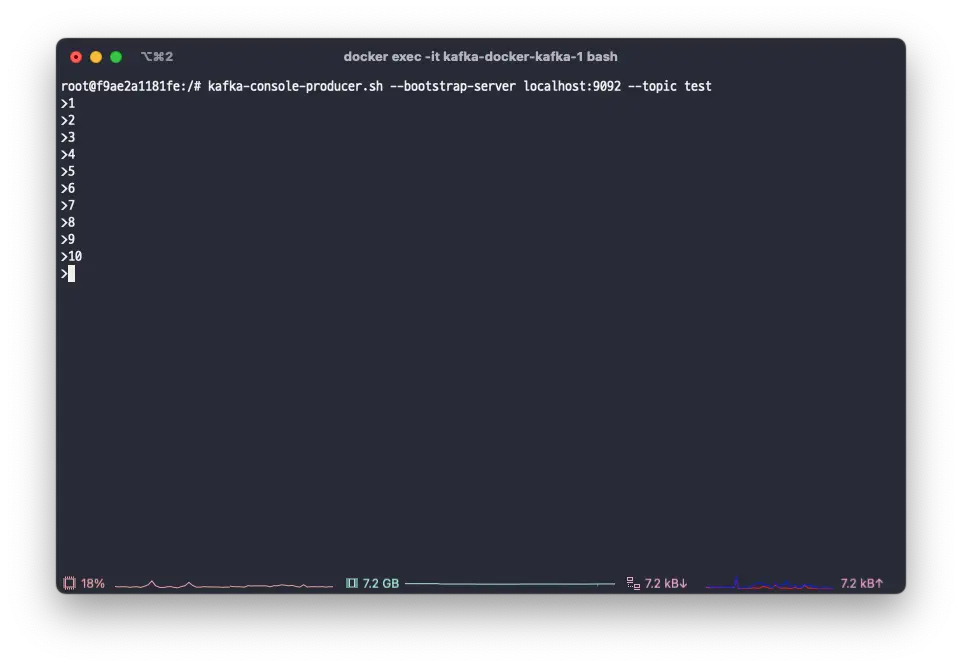
You can see that the batch job is successfully subscribing to the topic.
Since we set the chunkSize to 5, the data is processed in batches of 5.
So far, we have looked at the basic usage of KafkaItemReader in Spring Batch. Next, let's see how to write test code.
