[Spring Batch] KafkaItemReader
· 2 min read
info
저는 Docker 를 사용하여 Kafka 설치 후 이번 글을 작성했지만 해당 내용은 이번 글에서 다루지 않습니다.
KafkaItemReader..?
Spring batch 에서는 Kafka Topic 의 데이터를 처리하는 경우를 위해서 KafkaItemReader 를 제공하고 있습니다.
간단한 배치를 하나 만들어보겠습니다.
Example
먼저 관련 의존성을 추가해줍니다.
dependencies {
...
implementation 'org.springframework.boot:spring-boot-starter-batch'
implementation 'org.springframework.kafka:spring-kafka'
...
}
application.yml 에 Kafka 관련 설정을 진행해줍니다.
spring:
kafka:
bootstrap-servers:
- localhost:9092
consumer:
group-id: batch
@Slf4j
@Configuration
@RequiredArgsConstructor
public class KafkaSubscribeJobConfig {
private final JobBuilderFactory jobBuilderFactory;
private final StepBuilderFactory stepBuilderFactory;
private final KafkaProperties kafkaProperties;
@Bean
Job kafkaJob() {
return jobBuilderFactory.get("kafkaJob")
.incrementer(new RunIdIncrementer())
.start(step1())
.build();
}
@Bean
Step step1() {
return stepBuilderFactory.get("step1")
.<String, String>chunk(5)
.reader(kafkaItemReader())
.writer(items -> log.info("items: {}", items))
.build();
}
@Bean
KafkaItemReader<String, String> kafkaItemReader() {
Properties properties = new Properties();
properties.putAll(kafkaProperties.buildConsumerProperties());
return new KafkaItemReaderBuilder<String, String>()
.name("kafkaItemReader")
.topic("test") // 1.
.partitions(0) // 2.
.partitionOffsets(new HashMap<>()) // 3.
.consumerProperties(properties) // 4.
.build();
}
}
- 데이터를 읽어들일 Topic 을 지정합니다.
- Topic 의 partition 을 지정하며, 여러 partition 지정이 가능합니다.
- KafkaItemReader 는 offset 을 지정하지 않으면 0번 offset 부터 읽습니다. 빈 맵을 넣어주면 마지막 offset 부터 데이터를 읽어옵니다.
- 실행에 필수적인 property 들을 설정합니다.
tip
KafkaProperties 는 Spring 에서 kafka 를 편리하게 사용할 수 있도록 다양한 public interface 를 제공합니다.
실행해보기
이제 배치를 실행시키면 application.yml 에 작성한 정보를 바탕으로 consumer groups 이 자동으로 생성되고 topic 을 구독하는 상태가 됩니다.
kafka console producer 를 사용해 test topic 에 1~10까지 데이터를 넣어보겠습니다.
kafka-console-producer.sh --bootstrap-server localhost:9092 --topic test
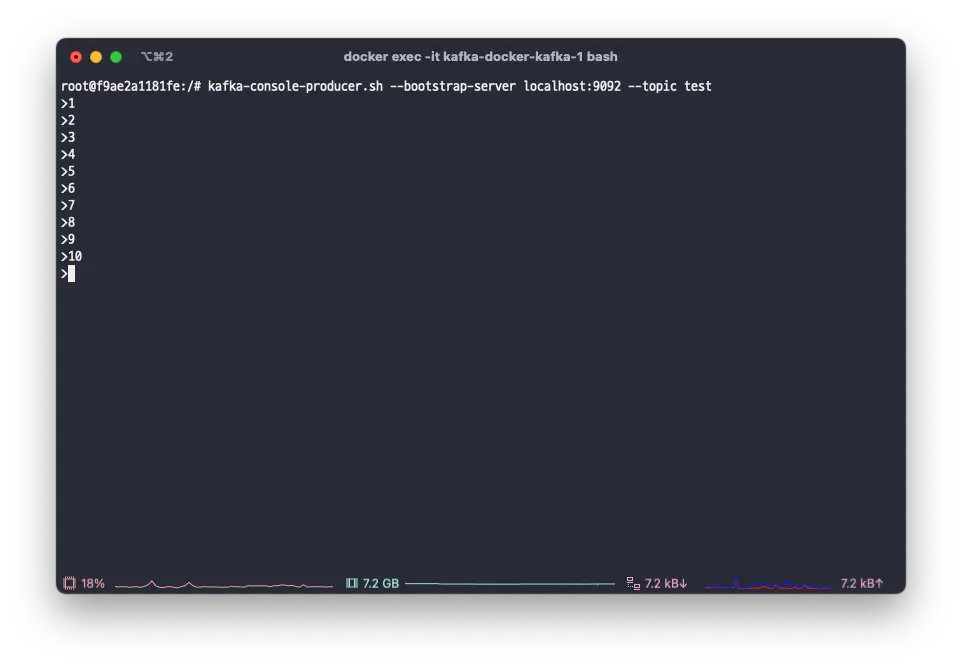
배치가 topic 을 정상적으로 구독하고 있는 모습을 확인할 수 있습니다.
chunkSize 를 5로 설정했기 때문에 5개씩 데이터를 묶어서 처리하게 됩니다.
여기까지 Spring Batch 에서 KafkaItemReader 를 사용하는 기본적인 방법에 대해 살펴보았고, 다음은 어떻게 테스트 코드를 작성할 수 있는지 알아보겠습니다.
