Google Kubernetes Engine 를 Local CLI 를 통해 관리하기
Overview
Google 에서 제공하는 Cloud shell 을 통해 언제 어디서나 Web 을 통해서 kubectl 을 실행할 수 있다는 점은 매우 편리하지만 간단한 조회 명령 한 줄을 위해서 Web 접근 및 인증 등 다소 귀찮은 작업이 필요하다는 단점이 있습니다. 이번 글에서는 Google Cloud Kubernetes 를 local 에서 CLI 를 통해 빠르게 관리하기 위한 방법을 공유합니다.
Contents
GCP CLI 설치
먼저 gcp cli 를 설치해야 합니다. gcp-cli 링크를 참조하여 자신에게 맞는 운영체제를 확인 후 설치합니다.
접속
설치가 끝났다면 다음 명령어를 통해 인증과정까지 완료해줍니다.
gcloud init
GCP kubernetes engine 으로 접근하여 cluster 의 연결 정보를 가져와야 합니다.

명령줄 액세스를 복사한 후, 터미널에서 실행해봅니다.
gcloud container clusters get-credentials sv-dev-cluster --zone asia-northeast3-a --project {projectId}
Fetching cluster endpoint and auth data.
CRITICAL: ACTION REQUIRED: gke-gcloud-auth-plugin, which is needed for continued use of kubectl, was not found or is not executable. Install gke-gcloud-auth-plugin for use with kubectl by following https://cloud.google.com/blog/products/containers-kubernetes/kubectl-auth-changes-in-gke
kubeconfig entry generated for sv-dev-cluster.
Plugin 설치
현재 사용 중인 쿠버네티스 버전이 v1.26 버전보다 이하일 경우, gke-gcloud-auth-plugin 을 설치해달라는 에러가 출력될 수 있습니다. 다음 명령어를 통해 플러그인을 설치해줍니다.
kubectl 및 커스텀 Kubernetes 클라이언트의 기존 버전에는 클라이언트와 Google Kubernetes Engine 간의 인증을 관리하는 제공업체별 코드가 포함되어 있습니다. v1.26부터는 이 코드가 더 이상 OSS kubectl에 포함되지 않습니다. GKE 사용자는 별도의 인증 플러그인을 다운로드하고 사용하여 GKE별 토큰을 생성해야 합니다. 새로운 바이너리인 gke-gcloud-auth-plugin은 GKE를 지원하는 kubectl 인증을 확장하는 데 Kubernetes Client-go 사용자 인증 정보 플러그인 메커니즘을 사용합니다. 플러그인이 이미 kubectl에서 지원되므로 v1.26이 제공되기에 앞서 지금 새로운 메커니즘으로 전환할 수 있습니다. - Google
gcloud components install gke-gcloud-auth-plugin
Your current Google Cloud CLI version is: 408.0.1
Installing components from version: 408.0.1
┌────────────────────────────────────────────┐
│ These components will be installed. │
├────────────────────────┬─────────┬─────────┤
│ Name │ Version │ Size │
├────────────────────────┼─────────┼─────────┤
│ gke-gcloud-auth-plugin │ 0.4.0 │ 7.1 MiB │
└────────────────────────┴─────────┴─────────┘
For the latest full release notes, please visit:
https://cloud.google.com/sdk/release_notes
Do you want to continue (Y/n)? y
╔════════════════════════════════════════════════════════════╗
╠═ Creating update staging area ═╣
╠════════════════════════════════════════════════════════════╣
╠═ Installing: gke-gcloud-auth-plugin ═╣
╠════════════════════════════════════════════════════════════╣
╠═ Installing: gke-gcloud-auth-plugin ═╣
╠════════════════════════════════════════════════════════════╣
╠═ Creating backup and activating new installation ═╣
╚════════════════════════════════════════════════════════════╝
Performing post processing steps...done.
Update done!
다시 연결 명령어를 실행해보면 error 메세지 없이 cluster 와 정상적으로 연결되는 것을 확인할 수 있습니다.
gcloud container clusters get-credentials sv-dev-cluster --zone asia-northeast3-a --project {projectId}
Fetching cluster endpoint and auth data.
kubeconfig entry generated for sv-dev-cluster.
연결이 성공하면 docker desktop 에도 변화가 생기는데요. 다음처럼 Kubernetes 탭에 새로운 정보가 표시되는 것을 확인할 수 있습니다.
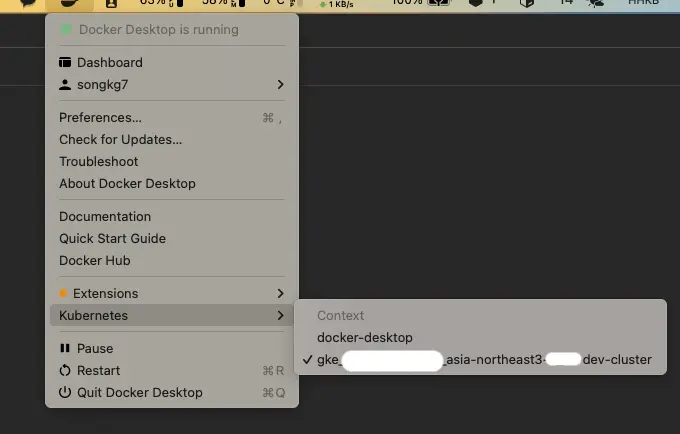
이후 local 에서도 kubectl 을 통해서 GKE 의 리소스를 직접 확인할 수 있게 됩니다.
kubectl get deployments
NAME READY UP-TO-DATE AVAILABLE AGE
my-application 1/1 1 1 20d
Conclusion
지금까지 local 에서 효율적으로 GKE 자원을 관리하기 위한 방법을 간단하게 알아보았습니다. kubectl 을 로컬에서 사용하게 되면 자동완성 등의 확장기능을 사용할 수 있게 되므로 훨씬 편리하게 쿠버네티스를 관리할 수 있습니다. GKE 를 사용한지 얼마되지 않으신 분들이라면 꼭 한번 시도해보시길 강력하게 추천드립니다.
